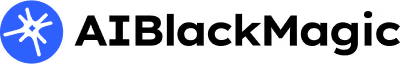Schedule Tasks in ChatGPT
How to set up automated recurring tasks in ChatGPT and receive email notifications every time the task has completed.
The method
Follow the steps in the video and use the example prompt below as a guide to what is possible.
Make sure you are using either o4 mini or o3 models for this to work, and turn on task email notifications in ChatGPT's settings.
The prompts
I need you to set up a weekly task.
Every [Monday and Thursday at 9 am BST], you will use your web search feature to find the most interesting news stories in the field of [AI] since the last task run was performed.
Here is what you will do with the results:
- Provide me with a 100 word summary of the top 3 stories that I can copy and paste into an email newsletter for my subscribers. Each summary should have a source link to the original article.
- Create a 200 word thought provoking post for LinkedIn on the news story that is most likely to engage users. It will be written to fit the platform but not abandon my writing style. Avoid AI cliches and hyperbolic phrases.
- Write a 500 word SEO optimized article based on the news story. The article should be written in my style, using easy-to-read language and offer an interesting take on the subject.
IMPORTANT: Turn email notifications on and alert my via email every time the task has been completed.
Complete a full test run of this task immediately
No commitment. Cancel anytime.