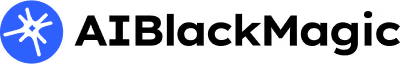Gmail Email Drafter
Have ChatGPT or Google Gemini scan your inbox, send you a series of brief questions, then draft responses to each unread email.
The method
If using ChatGPT, first open your 'Connectors' and establish a connection with Gmail. If using Gemini, make sure you've granted access to your Gmail account.
Once done, you can copy and paste the prompt below.
The prompts
Check my unread emails on Gmail over the last 48 hours. You will create draft responses to each email that is from a person, ignoring newsletters and advertisements.
After you have read all the emails, and before you start writing the drafts, you must ask me questions to gather the answers and responses you need. No fluff, just what’s required to respond. Keep the questions short and minimal.
Once I have answered your questions, you will analyse my history of sent emails to develop my witting profile. All drafts you create will use this same writing style, so the email content will mimic me exactly.
No commitment. Cancel anytime.