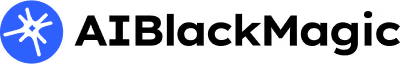Nano Banana Universal Image du produit
Une invite universelle pour le modèle Nano Banana de Google qui combinera n'importe quelle photo de produit téléchargée avec n'importe quelle image d'une personne.
La méthode
Rendez-vous sur Google Gemini et sélectionnez le mode Image. Cela activera Nano Banana.
Ensuite, collez l'invite ci-dessous et téléchargez deux photos. Une photo de votre produit et l'autre d'une personne.
Nano Banana combinera automatiquement le produit et la personne de façon logique. Il décidera automatiquement du meilleur arrière-plan pour le contexte.
Vous pouvez éditer l'invite pour modifier des éléments tels que le rapport d'aspect, le style, le cadrage, l'arrière-plan et l'orientation si vous le souhaitez.
Les invites
{
"mode": "image_to_image",
"input_images": [
{
"id": "person_image",
"description": "A person who will be shown interacting with the product."
},
{
"id": "product_image",
"description": "The product to be placed in the scene."
}
],
"prompt": "Create a photorealistic image where the person from 'person_image' is naturally interacting with the object from 'product_image'. The interaction should feel logical, comfortable, and realistic — for example, the person might be holding, using, wearing, or looking at the product. Ensure the lighting, perspective, and proportions of both images are harmonized so they appear in the same scene. Blend seamlessly with no visible artifacts from the source images. Maintain high resolution and an advertising-ready, polished look.",
"composition": {
"style": "photorealistic commercial photography",
"framing": "medium shot, product and person clearly visible",
"orientation": "upright, natural posture",
"background": "neutral or contextually appropriate setting that enhances the product"
},
"output": {
"resolution": "high",
"aspect_ratio": "4:5",
"quality": "advertising-grade"
}
}
Sans engagement. Résiliable à tout moment.